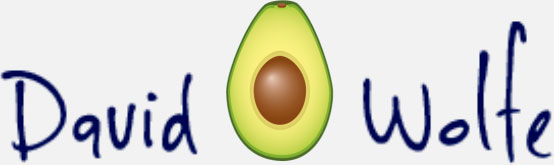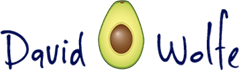If you have social media pages, think about all of the information you share. Your birthday, your hometown, where you went to school, where you work. You probably share photos of where you’re at and who you’re with. And there’s bound to be a few embarrassing photos of you floating around that someone else was kind enough to tag you in. If you think about it, even someone you’ve never met could learn pretty much everything about you through your social media pages.
If you feel like you might be sharing too much or opening yourself up to a scam, a break-in or anything else that could put you in danger, you might want to consider removing yourself from the internet.

Here’s how to completely erase yourself from the internet:
1. Delete Your Accounts
Most social media platforms out there allow you to delete your account. The best way to remove all of your personal information from the internet is to delete your social network accounts. After you deactivate your accounts, your name, photos and other information that you shared will be erased. Most social networks also give you a chance to restore your account within in a certain period of time, just in case you change your mind.
2. If You Can’t Delete Your Account…
If you come across a social media network that won’t allow you to delete your account, get creative instead. Delete your photos, change your name and all of your other personal information to something made up. If you account has to stay activated, make sure it doesn’t have any connection to you!
3. Clean Out Your Inbox
How many e-mails do you get each day from clothing companies, websites or retail stores? Clear out some time to sit down at your computer and unsubscribe. At the bottom of most promotional e-mails, you’ll see a teeny tiny “unsubscribe” button. Click it! Stop those junk e-mails once and for all.

4. Remove Yourself From Search Engines
Have you ever typed your name into Google to see what comes up? If the search results provide information about you, there’s a way you can get rid of it. The process is a bit different depending on what you want to remove and from where. Learn how to do it here.
5. Write To Customer Service
Some websites on the internet are programmed specifically to collect information about your actions online. These websites include Spokeo, PeopleFinder and Intelius. If you want to delete this information for good, you’ll have to contact their customer service department.
Check out the video to see just how public your personal information is when you share it online:
Sources:
Bright Side
Google
Spokeo
PeopleFinder
Intelius
Elite Daily
Wiki How